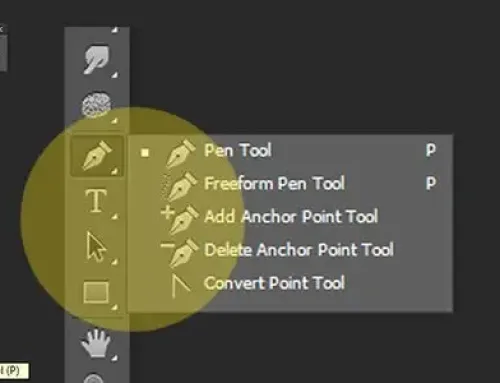Why Image Clipping Path is Vital for eCommerce Product Photos ?
What matters most in this emerging world of online and e-commerce shopping? Yes, it’s the visuals. This is where the e-commerce image clipping path comes in handy. Using this technique to edit your product images is like giving them a complete makeover.


If you are an eCommerce enthusiast, have an online shop, or are a businessperson and are still not using the clipping path technique to tidy up your product images, you are missing out big time. So buckle up, folks! We’re about to dive into how this excellent Photoshop technique is changing the game in eCommerce. Stay tuned!
What is an E-commerce Image Clipping Path?
Before delving into the e-commerce zone, let us give you the textbook definition of ‘what is clipping path in Photoshop.’
While editing images, the editor draws a precise vector path to isolate one or multiple elements from an image. This Photoshop technique is called clipping paths. The outline the editor derives involves using the Photoshop pen tool.
The most amazing part is that the clipping path offers versatile editing options, such as playing around with the subject, adding or removing different elements, or modifying the composition. In the process, your subject remains clear and detailed despite the swapping layers.
Now, what’s the hype about this e-commerce image clipping path?
Let’s break it down for you.
Imagine visiting an online store and being astounded by the image of your favorite necklace on the page. It is shiny, and the stone edges are glistening with absolute charm. What say? You would definitely want to add it to your cart almost instantly, right?
So, how does this white background photo (see Video) catch visitors’ eyes? Yes, that’s the power of the image clipping path. This technique makes your product images pop on the e-commerce webpage with real-life feature outlines and a presentable appearance.
Why Clipping Path is Necessary for Your E-commerce Photos ?
Is using a clipping path for e-commerce or professional editing worth it?
Absolutely, yes! That’s why we are so obsessed with the image-clipping path. It’s not just separating certain parts of an image or adding a white background to a photo. As you already know, the clipping path helps to isolate image objects from the background and later compose them with another background. Thus, it gives our editor full power over the objects shown in the image.
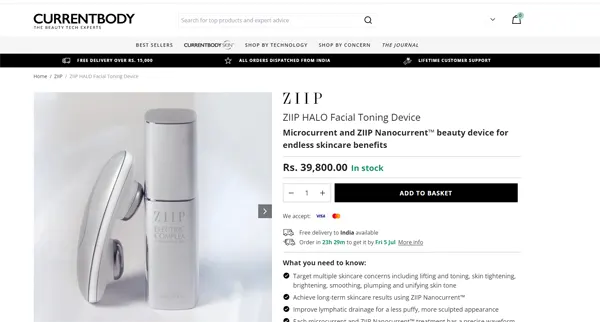
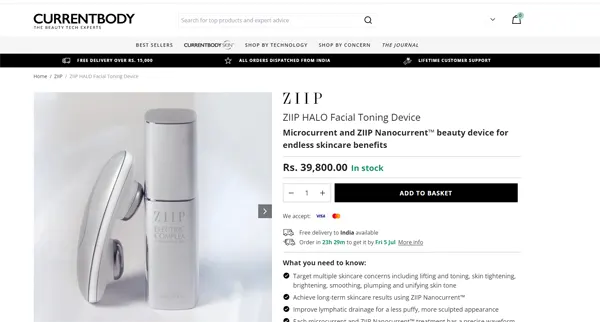
You get precisely edited images
The best thing about the image clipping path is that you can precisely edit your pictures. The clipping path involves isolating and extracting any object from an image. To do this, editors draw a closed vector path around the required subject. This technique thus allows the editor to make changes to that area only.
It makes the products good-looking
For every e-commerce business, the quality of the visuals matters a lot.
The clipping path helps with the image background removal, resulting in neat and professional images. Thus, this photo cutout tool enhances the product’s visual appeal and versatility, making it suitable for various settings. This should be enough to give your sales a boost!


Customers can focus on the product
In an e-commerce business, you want your customers to stay focused on your products only. So, if you optimize the true potential of the e-commerce image clipping path, your product images will literally steal the show. This is because the product feature details become more visible on the display page with the proper clipping path edits. As a result, it becomes trouble-free for the buyers to concentrate on their required products fully.
Image optimization becomes a piece of cake
When you remove the unwanted bits and pieces of an image through the clipping path method, its size will reduce. This will result in faster image loading and easier image optimization. Thus, your website bounce rate will be lower, and your visitors will have a smooth user experience.


The clipping path enables image manipulation
When you have a clipped image of a subject, you can composite it with another suitable background. Additionally, you can combine several clipped elements and turn them into a lifelike composition.
You get the best of zoom and rotation feature
Almost every e-commerce site offers zoom and rotation features for product images. When you use clipped photos for product display, the product becomes the showstopper. As a result, even with the zoom feature, unwanted background elements won’t distract your customers.
Outsourcing Clipping Path service
You can enjoy several advantages if you outsource a clipping path service provider for your e-commerce business. These include quick turnaround times, cost-effective pricing, and top-notch results. And you know the best part? We offer all of these services under one roof at Fotomasking. Our team comprises industry pros who know their stuff while keeping up with the latest technology.
Want to try the clipping path technique by yourself first? Here is a step-by-step blog for you in 2024.
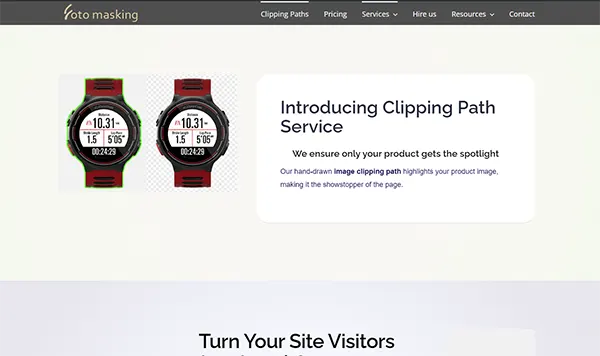
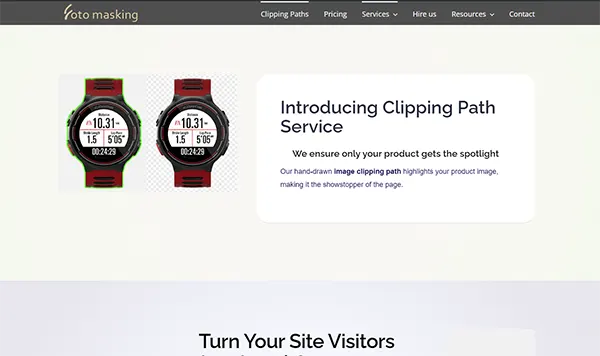
Before we go…
While product quality should be essential to maintaining the business, product images play a crucial role in increasing sales!
That is why professionally editing your images can go a long way. In this blog, we aimed to convince you to try the e-commerce image clipping path for your online store.
Are we successful, then? This will happen when you adapt to this new-age image modification tool.
And in any case of service-related queries, we are just a DM away! See you in another blog.
Happy editing!