5 Best AI Image Generator 2024
With the recent development of ChatGPT plus and AI-powered systems everywhere, one particular field caught our eye. Yes, AI image generator and AI Editor tools are our team’s most sought-after automation source nowadays.
So yeah! If you are struggling to choose the most effective AI photo editor for your everyday use, our recommendation of some constantly evolving, handy versions of AI editors is here for you. Just hop on to read more and pick what works for you!


AI image editing tools: Our top recommendations
While picking the best AI image editing tools, we specifically opted for ease of use, availability of features, and updates. We have covered all levels. So, whether you’re a beginner or a pro, you can edit your photos almost professionally with these tools while being in control. Let’s continue!
Adobe Firefly
Introducing Adobe Firefly, a groundbreaking AI based photo editing tool specially created for creative minds. This Adobe suite incorporates AI-based intelligence models. The crazy thing is that Firefly’s model can read your regular language prompts and generate new ideas for photography, art, and illustration.
This program optimizes workflows while offering more precision and power to your Adobe editing journey. Designed specifically for image editing and AI art production, this brilliant tool will soon beat its competitors as it works directly as an Adobe plug-in.
While testing Adobe Firefly, we were blown away by the magical Generative Fill. Here are some of the handy tasks Generative Fill offers:
- The brush tool can remove/replace certain parts of an image. It is specially designed to remove stray objects.
- It’s also possible to paint new stuff in an image. Furthermore, you can use AI-generated visuals by typing in one or more prompts.
- As for image size, you can expand it and adjust the aspect ratio.
Firefly also has the following features:
- It enables you to apply text effects to words or quotes.
- Generative Recolor assists you in getting color variations for the vector illustration.
The updated version of Adobe Firefly will come with some cool stuff like 3D to Image and Project Stardust.
Topaz Photo AI
We can define Topaz Photo AI as an image editor that offers various creative effects in the editing process. The Topaz AI plug-in works with Photoshop to edit images. Also, it provides a streamlined workflow while allowing batch editing.
You can use this AI editing program either on Mac or Windows. It includes AI-powered editing tools like Sharpen AI, DeNoise AI, Gigapixel AI, etc. Thus, Topaz Lab has made it possible to provide an advanced image-enhancing solution.
If you’ve got blurry, noisy, or pixelated pictures, the sharpening editing options work like magic! To clarify, Topaz AI-
- Fixes blurry pictures
- Removes noise
- Improves focus issues in the image
- Increase the pixel count
In case you’re short on time with manual processing, Topaz lets you relax as they do the heavy editing of the RAW files for you. In conclusion, this AI editing software upscales your retouching process with non-destructive editing, multiple effects, and creative control. But Topaz AI still needs to work on its UI and include more options to keep up.
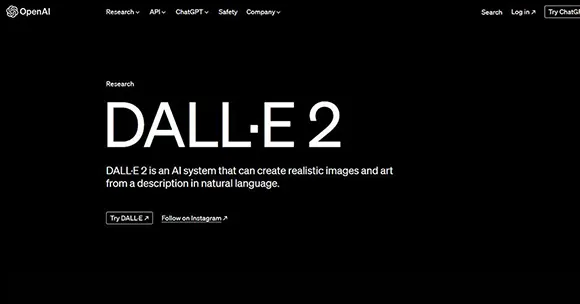
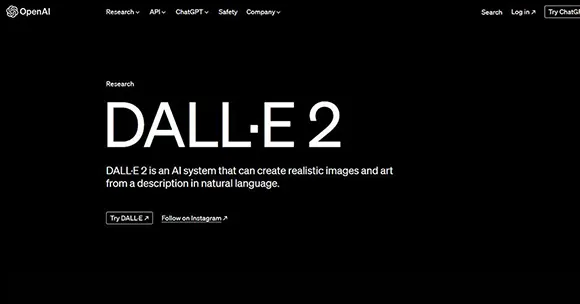
DALL·E 2
DALL·E 2 (the updated version of DALL·E) mainly works as an AI image generator. In any case, we’ll discuss its image editing options here.
This program lets you edit images you’ve uploaded or created in DALL·E 2. After uploading an image from your device, you can edit it through the ‘Generate variations’ option. It uses your image as a prompt to find similar stuff. You can choose any version from them or stick to your original one.
You can then edit the image using DALL’E 2’s advanced editing tools. If you want to change a specific portion of an image, try “in-painting.”
Basically, you need to do some image masking work here. So, select the required area with the tool. Now, type your prompt and wait for it to work! Your prompts are editable/expandable, and the output is non-destructive. Based on your language description, DALL·E 2 will insert or swap image segments using AI-generated visuals. What’s more, it blends almost perfectly! It’s because DALL-E 2 understands the relationships between words and images.
It’s intriguing, but the results can be unreliable sometimes due to the limitations. This OpenAI-owned tool is not yet an alternative for photographers, editors, and illustrators.
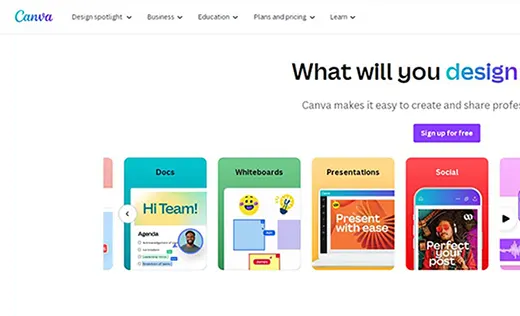
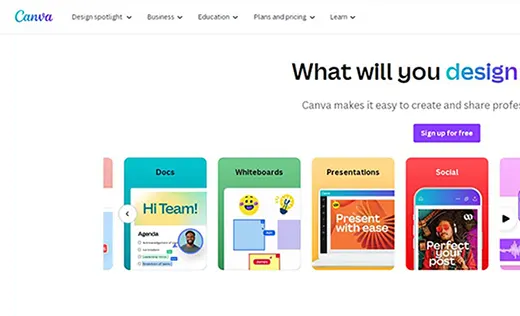
Canva
Our last but not least pick is a perennial favorite, Canva. As a multifaceted online graphic design platform, Canva’s popularity is rising daily. Now, you can use this tool to edit photos for free with the unlimited power of artificial intelligence. In 2023, Canva launched AI image editing. Here’s a glimpse of it:
If you log in to your Canva account, you can view all Canva AI features in the Magic Studio option. So far, Canva has several image editing tools. It includes-
- Magic Edit
- Magic Grab
- Magic Expand
- Background Remover
- and Magic Eraser
Apart from Magic Edit, you must be a Canva Pro user to use the other AI tools.
Magic Edit allows the users to add, replace, or edit the photos while giving a prompt to the AI. It’s a wonderful tool for simple use. Based on our user experience, the AI in this tool needs to be further developed.
The other tools enable users to change the size, remove the background, or apply various effects.
Compared to other AI image editing apps, Canva’s features are pretty limited. Here is the good news! Canva is compatible with AI image generator apps like DALL-E, Imagen, and Mojo AI.
If you’re looking for beginner-friendly AI photo editing apps, Canva is the place to go.
Luminar Neo
Our team fell in love with Luminar Neo for multiple reasons. It is an online photo editor with impressive AI image editing options and new-age extensions. Also, it is a fun tool as we can use it standalone or with Adobe Photoshop and Lightroom. Luminar Neo is super user-friendly and compatible with all OS.
If we talk about the editing features, it has almost all the features you’d need to bring a dull-looking image to life. Accent AI, a tool in Luminar Neo, automatically retouches the photo’s contrast, highlights, saturation, and color balance. Of course, you can always add your creative touch.
Another plus of Luminar Neo is its versatile portrait retouching options. This AI tool uses neural nets to identify facial features like eyes, lips, slim, skin, light, etc.
Luminar Neo was the pioneer in launching AI Sky Replacement technology. Most AI image editors have introduced this feature after getting inspired by Luminar. Luminar Neo stands out among them, though.
Finally, Luminar Neo’s user-friendliness is unbeatable. Despite the complex behind-the-scenes tech, the simplistic UI of Luminar Neo has made it an all-in-one editing software among professionals.
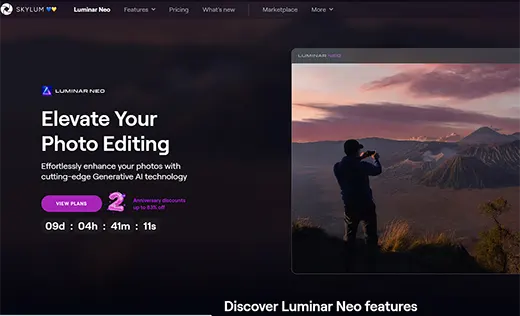
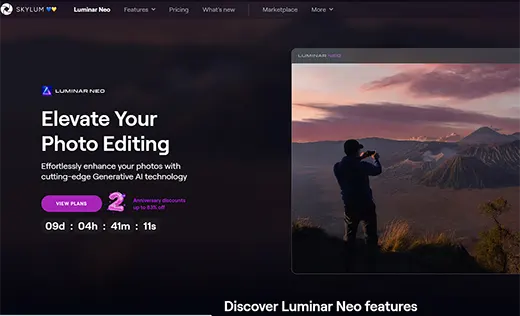
AI image editing: What you need to know
Changes in features
Not every AI tool has identical features. Also, performance, speed, and pricing may vary. Additionally, different software may produce different results even for the same picture.
Dependency
You should not rely solely on AI for precision-based tasks. Of course, manual work costs you more and is time-consuming. However, it may affect your abilities as an editor in the long run. Therefore, we recommend you use AI as an assistant while you keep improving your editing skills.
Perfection
While AI photo editing is excellent, the end result may not always be satisfactory. And to achieve the desired effect, sometimes you will need manual retouching.
Security issues
Please be sure you have read their privacy agreement and understood what they mean whenever you use any AI tool. Discovering how they use your data is a wise choice.
Image quality
As your images pass through several layers of post-editing, upload high-quality, high-resolution photos. Otherwise, the output may not be to your taste.
Final words
The modern age is becoming more hyped with the smashing revolution of showstopper AI image generators like MidJourney or Dream Studio. However, even though AI image generators are stealing the show, AI developers are constantly making special efforts to improve the features of AI editor tools.
After all these discussions, it is crucial to understand that we are not always trying to generate images that say, “Create a visually striking 3D image of an alien.” Instead, we’d like to batch-edit our product photos or photos from recent photoshoots without worrying about deadlines. That’s why we wanted to take the guesswork out of your photo editing journey with this blog. Hope you enjoyed it. Happy editing!
Zapier, Dall.E2, JustCreative




